Editing an Entry
Clicking Edit whilst viewing an entry allows you to edit the various safe entry fields and also generate passwords.
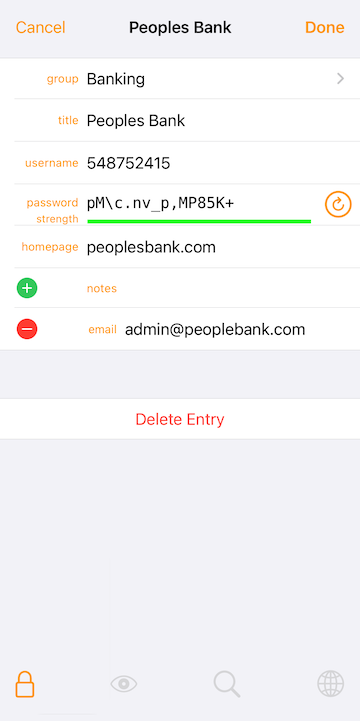
Note the  next to the notes field. Use this to add custom fields. The field name and value can each be set.
next to the notes field. Use this to add custom fields. The field name and value can each be set.
Click the  next to the custom field to delete a custom field.
next to the custom field to delete a custom field.
Tapping  brings up a menu: Generate new password allowing a new password to be generated, or Generation settings allowing password generation options (see below) to be adjusted. The coloured line under the password indicates strength. Red is very weak, yellow is weak and green is good. The longer the line the stronger the password.
brings up a menu: Generate new password allowing a new password to be generated, or Generation settings allowing password generation options (see below) to be adjusted. The coloured line under the password indicates strength. Red is very weak, yellow is weak and green is good. The longer the line the stronger the password.
Password generation options allow the generated passwords to be customised:
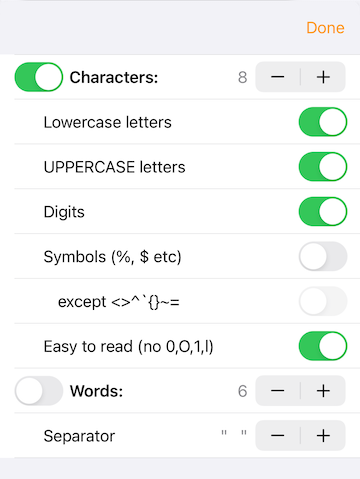
You have the option of generating sequences of random characters (as shown), numeric PIN numbers, or sequences of random English words (bottom section).
After editing the entry, tap Done to save changes, or Cancel to leave the entry unchanged.