Viewing an Entry
The entry details of your password entry are displayed. Selecting any field will copy that field to the clipboard so it can be pasted into an application of your choosing.
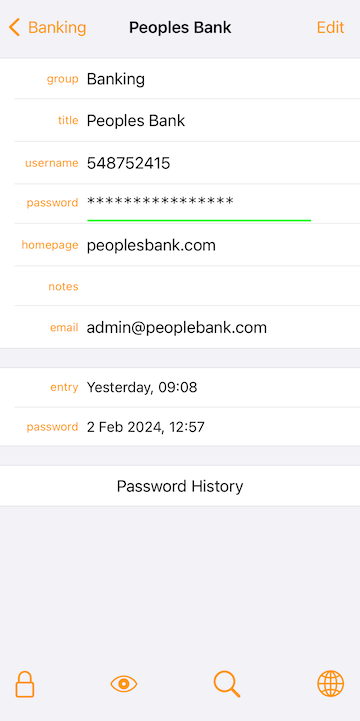
To view the password, tap the  button. This also shows the home page exactly as stored in the safe (without abbreviation).
button. This also shows the home page exactly as stored in the safe (without abbreviation).
Using the  button, the password is displayed as an overlay for better visibility.
button, the password is displayed as an overlay for better visibility.
If you tap  the entry password will be copied to clipboard and Safari (or other web browser selected in Settings) will open on the home page. The copy behaviour can be disabled (Copy Password on Open) in Settings.
the entry password will be copied to clipboard and Safari (or other web browser selected in Settings) will open on the home page. The copy behaviour can be disabled (Copy Password on Open) in Settings.
On an iPad in split view, you can drag and drop entry fields from SamuraiSafe. This is a very secure method of transferring data as the clipboard isn’t involved.
SamuraiSafe tracks the last time the entry fields are changed, and the last time the password is changed — these are displayed at the bottom of the detail drawer history display if Show Timestamps: Entry Modified Dates is selected in Settings.