Using AutoFill
You use AutoFill from the login panel of a website or app. iOS will offer a suggested username or list of usernames, depending on what is available for that website in your Autofill safe. You can either click the suggestion, or click the key icon for futher options.
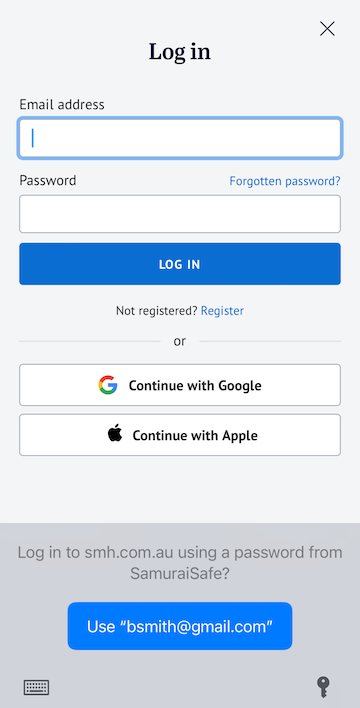
On clicking the key icon, you get a list of all password entries that contain username and passwords. Select the entry you wish to use by tapping on that entry. Or you can use Search to find an entry. You can also examine entry details by clicking the  icon, but editing isn’t possible here.
icon, but editing isn’t possible here.
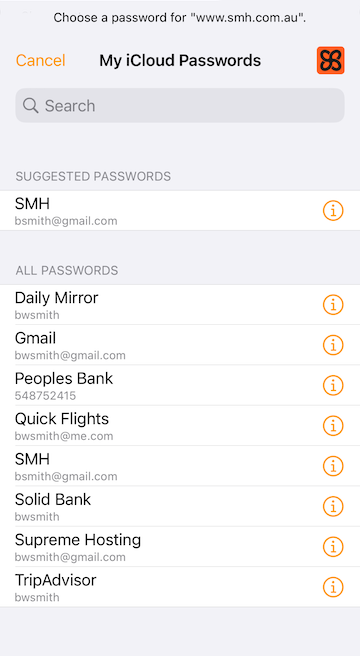
The quicktype bar is only populated with entries in your safe that contain a username, password and valid homepage. If you find the AutoFill quicktype bar isn’t offering you the correct username, ensure the homepage field is correct. Homepage may be set to either the bare website domain name eg. www.google.com, or a complete URL eg. https://www.google.com/login.