Enabling AutoFill
AutoFill allows easy login using SamuraiSafe credentials to websites using Safari, or with Apps that support AutoFill.
Your encrypted password store remains within SamuraiSafe, and the selected unencrypted password is only passed to iOS after a request is accepted by you, and you are authenticated by SamuraiSafe. The use of this feature is optional.
To enable or disable Password AutoFill for SamuraiSafe go to
iOS Settings / Passwords & Accounts / AutoFill Passwords (iOS 17)
iOS Settings / General / AutoFill & Passwords (iOS 18):
Select SamuraiSafe. Then select the SamuraiSafe safe you will be using for AutoFill.
Only one safe may be selected for use by AutoFill at any time. On successful selection, a confirmation dialog will appear:
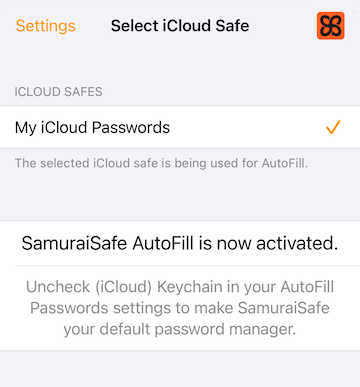
It is recommended you also disable Keychain (or iCloud Keychain) from the AutoFill Passwords settings panel, otherwise you will be presented with usernames from both sources.