Selecting an Entry
Often the easiest way to find an entry is to tap All Groups and then use the search field. All fields (except the password field) are searched for the text you type into the search field.
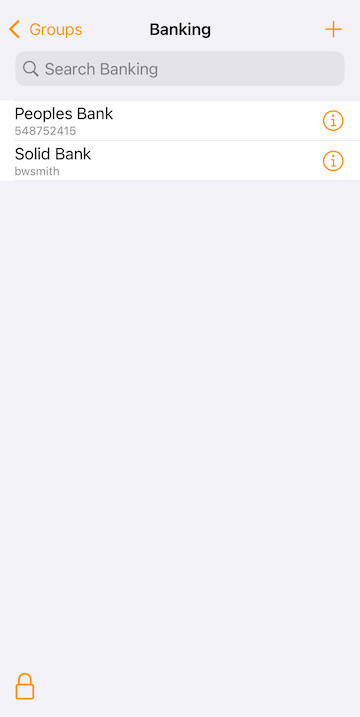
If you tap a particular entry, the password for that entry is copied to the clipboard and a notice displayed. You can then navigate to Safari or whichever application you are using and paste the password where it is required. (Note: passwords and other information copied from SamuraiSafe will not be shared with the Universal Clipboard.)
Alternatively, if you tap the  button, you go to a screen showing the entry details.
button, you go to a screen showing the entry details.
To minimise risk of unwanted disclosure, after a delay (default 1 minute), any data (such as a password) copied from the safe to the clipboard will be cleared from the clipboard. Under  (Settings) Clear Clipboard allows you to alter the delay or disable this feature.
(Settings) Clear Clipboard allows you to alter the delay or disable this feature.
Clicking + allows creation of a safe entry.