Handling iCloud Conflicts
If edits are made on the same safe on different devices, there is always the risk of a conflict occuring. iCloud takes time to propogate updates, and this process can be stalled due to network unavailability or slowness. Because of this, it is ideal to only make safe updates on the same device. However, this isn’t always practical and a conflict may occur.
SamuraiSafe is unable to reconcile differences between conflicts, so you need to do this yourself.
SamuraiSafe will warn you if changes are received from iCloud while a safe is open. If a safe is open read/write it will automatically revert to read only mode:
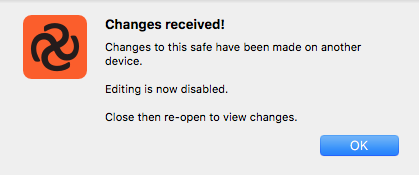
You may also receive this warning on saving:
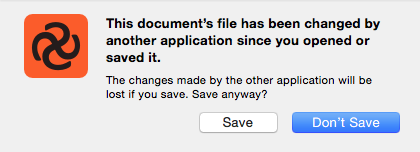
It is highly recommended you select Don’t Save from the dialog, Revert your most recent change and then re-open the safe to see the new changes.
It can be useful to check the last modification date when opening an iCloud safe. This is displayed in the Open iCloud… menu item.