Using Password History
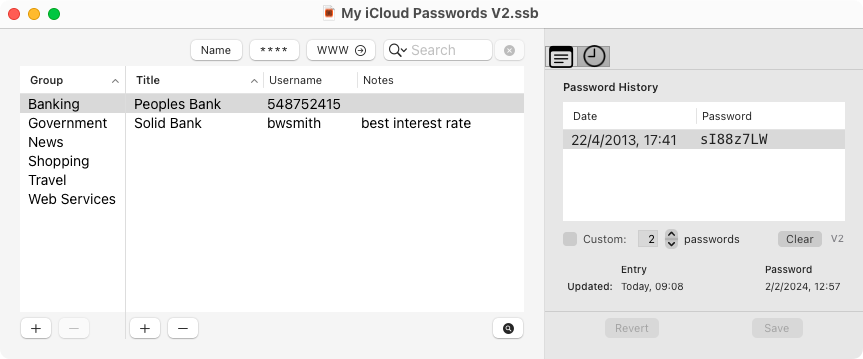
Password history details are accessed by clicking  at the top of the entry detail display. Return to the detail display by clicking
at the top of the entry detail display. Return to the detail display by clicking 
If a historical password is selected, using the  button (by clicking or dragging) will use the selected password (while the historical password remains in view).
button (by clicking or dragging) will use the selected password (while the historical password remains in view).
If Custom is selected at the base of the password history display, a custom password history setting can be applied to this entry only.
Note that if this value is reduced below the number of currently saved previous passwords, the oldest passwords will be discarded (for this entry only). The  button can also be used to remove all saved passwords (for this entry).
button can also be used to remove all saved passwords (for this entry).
As with any changes to a Samuraisafe entry, you need to click  for the changes to be made permanent.
for the changes to be made permanent.
SamuraiSafe tracks the last time the entry fields are changed, and the last time the password is changed — these are displayed at the bottom of the detail drawer history display.