Creating a New Safe
You can create safes with either the macOS or iOS SamuraiSafe app. You can sychronise safes with your iPhone/iPad using iCloud or manually using iTunes.
Create a new empty safe using the File/New menu item.
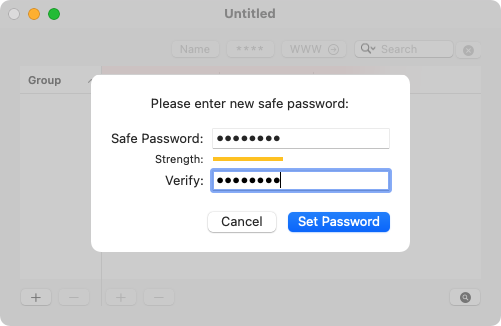
You will be prompted for the safe password. This safe password is not recoverable, and neither is the information stored in the safe (without the password), so you must remember it.
The coloured line indicates password strength. Red is very weak, yellow is weak and green is good. The longer the line the stronger the password.
You can change the safe password at a later time using File/Change Safe Password….
After creating some entries, when you click File/Save, you will be prompted for a safe file location. If you have enabled iCloud and iCloud Drive for SamuraiSafe in System Preferences you can create a safe in iCloud.
Note that you may create a safe in the  folder. Although in iCloud, the safe won’t be visible to iOS devices. In order to share a safe with iCloud, between macOS and iOS devices, it is necessary to move it to the private SamuraiSafe iCloud container using the Move To iCloud menu. On macOS the safe will then appear in the Open iCloud menu.
folder. Although in iCloud, the safe won’t be visible to iOS devices. In order to share a safe with iCloud, between macOS and iOS devices, it is necessary to move it to the private SamuraiSafe iCloud container using the Move To iCloud menu. On macOS the safe will then appear in the Open iCloud menu.