 SamuraiSafe Security News
SamuraiSafe Security News
Custom Fields for SamuraiSafe
SamuraiSafe now supports custom fields that may be attached to a password entry.
• The field label and value may be set to an arbitrary string value.
• Custom fields are sorted by field label below the notes field.
• The custom field label and value are searched when queried from the search field.
• Limited to 20 custom fields per password entry.
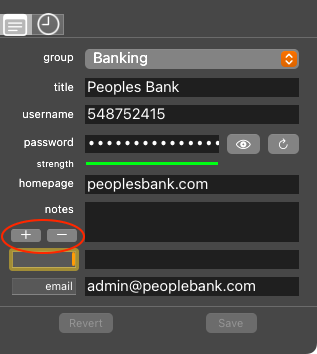
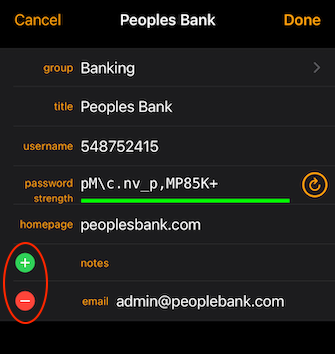
Click + to add a custom field.
Click - to remove a custom field (the selected field on macOS).
Click Save/Done to finish or Revert/Cancel to abort changes.
Supported Platforms: iOS 15 or later, macOS 11 or later
Custom fields won’t be displayed by older versions of SamuraiSafe (i.e. older than V1.6.41 on iOS or V1.5.31 on macOS). The custom fields will however still be retained in the password safe.
Ensure all your copies of SamuraiSafe you use are up to date before using this feature.